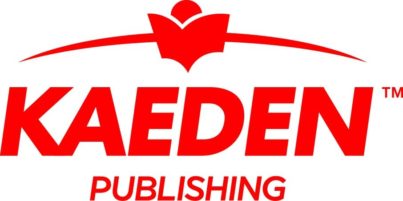By Peter Steinfeld
Effective communication in schools is more challenging than ever. The ongoing COVID-19 pandemic continues to impact the ability to keep students and staff safe, and schools also face increases in severe weather events, violence, and more.
For administrators, staying up to date on each of these threats and notifying a large number of people quickly and reliably demands a communication system more effective than email or a phone tree. That’s why more schools are turning toward modern, mass notification systems for help.
The Important Role of Emergency Notification Systems
An emergency notification system can help a school reach every group in its community with important information and notifications in real-time. It also enables the delivery of information on any device or communication channel, including phone, text, email, push notifications, social media, and more.
As the name implies, these tools were initially developed for emergencies; however, they also are commonly used in a wide range of non-emergency situations during which people need information quickly. This makes it particularly ripe for use in school environments.
Emergency communication systems can be used for everything from reminders about school closures or PTA event announcements to policy changes and registration deadlines. No matter the situation, you can rest assured that you’ll get the right messages to the right people at the right time.
Not all notification systems are created equal, and there are a few key capabilities that schools should keep in mind when looking to implement a new solution.
Facilitates Two-Way Communication
Two-way communication between administrators, staff, and parents enables respondents to confirm their safety in critical situations. At the same time, by interacting with respondents, you also gain further insight into how an emergency might be unfolding. Perhaps a teacher saw where the fire started that triggered the alarm, or an administrator might have useful information about a group of students needing additional assistance evacuating.
Having two-way communication features like read receipts and wellness checks lets you confirm whether your messages are being received and helps you better understand how to aid response efforts. Parents can also use the two-way communication feature for non-emergency messages such as early dismissal or PTA notifications to quickly and easily ask questions and get answers.
Form Groups Based on Location, Role, or More
Not every message needs to reach every member within a school, which is why your emergency communication system should offer the ability to segment different audiences into groups. Teachers may need information on protecting students during an emergency, but parents will need details on where and when they pick up their children. These groups should be segmented by role, location, or other attributes and allow you to determine which groups should receive which alerts.
Integrated With Threat Intelligence and Monitoring
Threat intelligence uses a variety of available data sources to detect, mitigate, and respond to threats and unfolding events that have the potential to impact your staff, students, or school locations.
A modern emergency communication system should integrate with a threat intelligence and monitoring solution so that you can be the first to know of an incoming threat that could impact your school. The integration also makes it easier to send immediate communications to those affected with details of how to respond.
Four Tips for Getting the Most Out of Your Notification System
While communicating with your people may not sound complex initially, doing so in real-time and across multiple channels can quickly become time-consuming if not done using a modern notification system. But in addition to implementing the software itself, there are also a few other steps to make your communication program more efficient and effective.
- Keep Contact Information Up to Date
Ensure you have the correct and up-to-date contact information for all stakeholders, including administrative staff, teachers, parents, and students. Regardless of your contact information location – Active Directory, a CSV file, or a payroll or HR system – you should then be able to seamlessly and painlessly sync your people data to your emergency communication solution. You might also want to consider verifying this information once every quarter by sending every person an easy-to-use online form where they can update or verify their addresses and phone numbers.
- Automate Certain Communications
Due to the seasonal nature of the school year, you’ll likely need to send the same types of communication each year. For example, you might remind parents about the first day of school or bus schedules after the summer break or send information concerning winter precautions when roads are icy and student drop-off is impacted. In each of these instances, automate messages as much as possible. Create templates that can be set up ahead of time and repurposed each year so that it saves you time and the headache of trying to remember how you phrased specific messages the prior year.
- Develop an Emergency Preparedness Plan
The increasing possibility of an emergency affecting your school warrants a detailed emergency preparedness plan. Emergency plans should encompass an all-hazards approach, which considers any critical event or crisis that could impact your school. Once you identify all possible threats, determine the specific action for each situation. These actions might include evacuation or school closures and how you plan to communicate during each event. Consider what you want to say and how you want to say it before, during, and even after an event, and make sure to document each response in your emergency plan.
- Assemble an Emergency Response Team
Not everyone within your school administration needs to use your emergency notification system. Instead, create a task force within your emergency response plan composed of people from different departments who can be called upon to help respond when an emergency occurs. Some of the roles you might consider creating for your emergency response team include incident commander or someone who has overall responsibility for an emergency, including planning and preparation.
You can also designate a route guide or someone responsible for helping students and staff evacuate. Lastly, assign someone to use the emergency communication system to alert all stakeholders, call emergency services, and field incoming responses from staff and parents.
The possibilities of a notification system are endless. However you decide to use it, you should feel confident in its ability to quickly and easily send messages—in emergency and non-emergency scenarios—to notify the people that matter and keep your school feeling safe and supported at all times.
Peter Steinfeld is senior vice president of safety solutions at AlertMedia, a leading emergency communication provider, www.alertmedia.com.