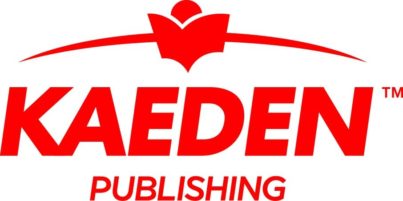With schools relying on education technology more than ever this year, preparing for a significant surge of online usage and the possible impact this could have on your systems should be on every tech leader’s mind this back-to-school season. Most schools are starting either fully or partially online, which means there’s a potential for teachers, students, parents, and administrators all logging in at the same time.
By preparing for and anticipating surges in system usage during back to school, tech leaders can alleviate potential system disruptions or slowness that can impact student learning and school operations.
- Confirm your bandwidth.
Teachers, students, and parents need reliable, secure access to critical learning, reporting, and communication software. If access will occur on internal school networks, spikes in the usage of these systems can cause bandwidth issues, which can slow down or completely limit access. Tech leaders need to determine if the bandwidth can support a significant boost in network traffic to these systems. An example is if teachers are live-streaming classes at the same time.
You can also inform students, parents, and teachers who are operating from home on how to increase their bandwidth and network functionality. This can include switching off unused streaming devices (and avoiding the use of them during school times except for learning purposes), staggering use of devices connected to the Internet, and rebooting networking equipment, including modems and connected Wi-Fi devices.
- Monitor usage patterns.
When schools switched to distance learning due to COVID-19 closures, the sheer volume of usage and video uploads on remote learning platforms caused multiple issues for school networks. Monitoring when users are on the network and using edtech products can help you adapt your approach. Work with your edtech vendor to get usage reports for individual software products. For schools with hosted products, vendors monitor the system backend, but you can still let them know of peak times during the day or weekend so that they can ensure the system is ready for any surges. When you anticipate changes in usage patterns, partner with your vendor early for support. You can connect with your vendor through chat features or traditional support methods.
For schools with self-hosted systems, technology staff can keep an eye on usage patterns and eliminate competing resources and give you more bandwidth when needed.
- Avoid behavior that encourages everyone to go online at the same time.
It’s unavoidable that most staff, teachers, and students will be online during regular class times throughout the day. But for other uses, you can try to control when people are on the system.
For example, if you announce that your class schedule and teacher assignments are available at a specific time, everyone will log in at that time. You are unnecessarily taking a chance on your system’s ability to handle the strain. Instead, release announcements like this at different times and to various groups.
Working with teachers and instructional leaders, you can also consider staggering school start times when possible—even if by only 30 minutes. This could be by school, grade level, or another categorization.
- Increase capacity and security with cloud-based hosting.
Consider using cloud-based software, or Software-as-a-Service (SaaS), rather than running your business and learning applications on-premises or in local data centers. SaaS providers have enormous bandwidth and infrastructure capacity to provide their service to you at reduced cost due to their bulk purchasing power.
Schools with cloud-hosted solutions enjoy peace of mind that their products can be scaled for maximum capacity, adjusting for number of users, peak times, and bandwidth issues. Additional benefits include constant availability, reduced risk, increased data security, and decreased total cost of ownership with your lowered infrastructure and staffing costs.
- Secure your system with protected technology and user training.
Cyberattacks have been growing in K-12 schools with the increase of online learning and remote operations. To bolster your cybersecurity efforts, there are several steps and best practices you can implement.
* Install endpoint (anti-virus, anti-malware) and network boundary protection (firewall, intrusion detection, etc.) on every connected device and make sure they are enabled and always updated
* Ensure employees use a VPN to connect to the school network.
* Inform users not to use public Wi-Fi hotspots when working on school-issued devices.
* Install end-point protection to all school devices to defend against ransomware.
* Retrain and coach all users to avoid phishing scams by not clicking on unknown links unless sent from a trusted source.
* Train staff to not use devices for personal use so they can stay secure and protected from data usage that kids will have.
- Have a communication plan in place.
The hope is that, with proper preparation, schools can avoid disruptive systems shutdowns or slowdowns due to usage spikes. However, even the best preparation can’t eliminate all risk. That’s why it’s equally important to be prepared if things do go wrong.
In the case of a system outage that prevents staff, students, and parents from accessing the system, it’s crucial to have a communications plan in place to mitigate their frustration. You should be prepared to communicate as soon as possible if something goes wrong, and you should know which methods of communication you’ll rely on to let users know how they’ll get information in the event of an issue.
Create a checklist for all the information you’ll want to communicate with your users. Include basics like what’s happened, why it happened, the issue status, the potential timeline, when you’ll update them again, and what they can do, if anything, during the wait.
- Create a system for support requests.
Plan for instructional and technical support for staff, students, and parents—who need to know how they can get additional help for any challenges. You can prepare by setting up a physical or virtual call center and online support center. You should also have plans for how to handle incoming requests by effective triage, which includes determining if an incoming request is technical or instructional, and routing it to the correct person or team.
- Plan for and implement options for self-support.
To better use your support staff’s time, providing options for users to find the help they need at their convenience is an essential step. This can include a way to submit support requests, get troubleshooting tips, and to learn best practices on bandwidth, networks, devices, and software.
With the considerable increase of online users and activity, the potential for disruptions and the stress on tech departments is valid. But preparing for usage surges and providing resources to staff, students, and parents can improve your ability to handle the back-to-school season successfully.
From the front office to the classroom to the home, PowerSchool helps schools efficiently manage instruction, learning, grading, attendance, assessment, analytics, state reporting, special education, student registration, talent, finance, and HR, www.powerschool.com.