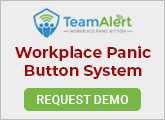Independent school administrators consistently report student safety as their top priority, so one could be forgiven for assuming that implementations of digital-based emergency management systems would be underway at a majority of schools across the country.
However, after a nationwide survey and interviewing hundreds of private and independent schools, we found only one in ten schools report having any established emergency management system in place to quickly and accurately account for students, staff, and visitors on campus.
School staff and teachers are left to run this most critical process using paper and pencil, occasionally assisted by printouts from student information systems that are rarely accurate and difficult to cross-reference with attendance changes.
After diving deeper into this issue and hearing from schools about the barriers to implementing digital emergency management (EM) systems, we were eager to share findings, patterns, and proven strategies so that any school can create a safe place of learning and provide the highest level of service to the community you serve.
The first pain point that schools tend to identify is the struggle to replace paper-based systems, though the reasons may vary. Cost, implementation, effort, training, and maintenance are all relevant, and very real, barriers to entry for many schools.
In order to begin the process of replacing a paper based or all-manual system, school administrators need to agree on why it is so important to resolve the issue of ineffective, manual, and high-risk emergency procedures.
Most school administrators who have yet to implement an electronic safety system don’t have any real opposition to doing so; rather, the effort, cost, and implementation are simply “too much” to handle, and the odds of ever “truly needing” an emergency system seem so low.
Many ask themselves, “If we’re only going to rehearse a fire drill or a lockdown, why should we invest in anything that will make that rehearsal more accurate or more efficient? Isn’t the paper good enough?”
At schools that have implemented electronic emergency attendance systems, the change process begins with a sobering yet all-too-familiar reply to this statement: “Let’s face it, if there’s a real emergency, wandering the hallways with clipboards looking for missing students is all we have. Today, we are not prepared for a real emergency.”
Over 40 percent of schools we surveyed indicated that it takes them over six minutes to locate a child, and 70 percent said while they rely on the data coming from their student information system to aid them in locating a student during an emergency, they do not trust the data to be accurate.
Once schools realize how important it is to have a functioning, modern emergency system, the work of comparing prices, features, planning a roll out and discussing maintenance can proceed. These are still critical topics; they are more so requirements for the “best fit” solution rather than a barrier to replacing inadequate safety standards.
So many decisions in education still come down to cost, and budgets for emergency systems haven’t necessarily increased year-over-year; however, comparing prices for implementing and maintaining safety-centric infrastructure has become simpler, and starting prices have decreased with cloud-based software-as-a-service (SaaS) offerings.
When considering pricing models, evaluate whether subscriptions are perpetual, annual, or if there’s an option for multi-year discounts, as well as whether pricing is based on the number of students or if it’s based on entire campus sites.
Implementation and maintenance are the next key areas that can help you identify the best fit for your school. When evaluating services, make sure your chosen service provides assistance with setup, training, and documentation so that you and all of your users know exactly how to operate the application under duress. This can decrease the burden for staff and faculty who know they need to adopt new tools for emergencies, yet have held off because the effort is perceived as outweighing the benefits.
It is vital to know realistically how many IT, security, and facilities personnel are capable of assisting during a drill or emergency and maintaining the systems in place. If few or none are available, then choose a lightweight system that is quick and simple to implement and stays in sync with your student information system.
Another way to look at this issue is identifying what benefits come from implementing an EM system and what additional efficiencies and optimizations can you gain from the same system.
For instance, if you’re putting in the effort of implementing an emergency system, it’s a better use of your time and resources if that same platform assists with securing visitor management and integrates with your attendance system.
Knowing the features that are critical to your community’s sense of safety before, during, and after an emergency will help solidify your platform of choice.
Here are a few key must-have features for an emergency management system:
- Supports students, staff, teachers, and visitors on your campus
- Integration with the school’s student information system
- Dynamically merge arrival, attendance, and dismissal changes into your emergency attendance screens
- Integrate student late arrival and early dismissal check-in/out movement into your emergency attendance screens
- Integrate bus arrival and departure movement into your emergency attendance screens
- Integrate before/aftercare or activity check-in/out movement into your emergency attendance screens
- Integrate visitor sign-in/out movement into your emergency attendance screens
- Integrate staff/teacher sign-in/out movement into your emergency attendance screens
- Integrate dismissal movement (carline, walkers, parent pickup) into your emergency attendance screens
- Use campus traffic data to know who is on/off your campus
- Creating and managing emergencies from any mobile device or desktop
- Integrated mass notification features, with custom notification groups based on the emergency type
Creating a safer campus that can easily transition from a normal school day to and from an emergency, whether it be a drill or unplanned, will give your community peace of mind and instill confidence in your school’s preparedness and protection of every child in your care.
This article is courtesy of SchoolPass, which enhances your school’s safety and efficiency by screening vehicles coming on and off your campus, automating dismissal, eliminating front office work, and consolidating real-time schedule changes for carline, buses and afterschool activities, www.schoolpass.com.