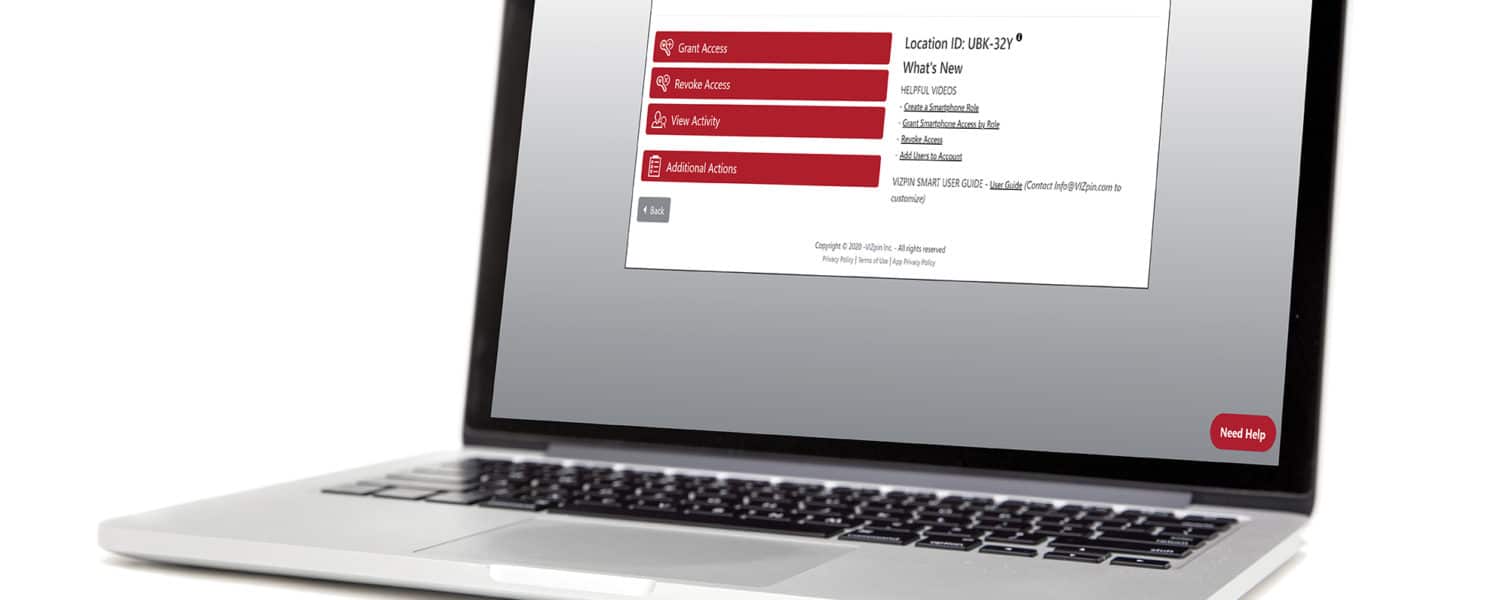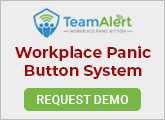By Paul Bodell
Unfortunately, controlling access in schools is no longer an option. Administrators need to ensure that students, staff and authorized visitors can get into the schools and areas they’re allowed to be in, while at the same time making sure restricted areas are protected and any unwanted visitors are kept out. The problem is that you can spend a fortune on an access control system, and it may still not be effective.
So, how can you address your facility security needs and have an affordable solution at the same time? Keep it simple. This should be guiding principle when considering many factors of an access control solution for your school. Here are a few things that can make the difference between safety and tragedy.
System Administration
Managing day-to-day access should be intuitive and something any administrator can do without intensive training. If a system is too complicated to use, the wrong type of access can be inadvertently given. When changes are needed, mistakes can be made. Look for a solution that doesn’t require ongoing training and has simple-to-use features like pre-assigned user roles, easy-to-set schedules and simple, self-explanatory buttons. It is also helpful to have online videos that show you how to do everything.
User Tools
In any system, user adoption and proper user is greatly impacted by the simplicity to use it. Many systems require users to fill out request forms, connect with administrators in person to collect their access device or replace a lost one, and, of course, remember to have that device on them. Look for non-traditional systems such as a smartphone-based access system, which can simplify all of these steps.
Many of these systems also allow you grant access remotely without having to meet someone in person, which is not only convenient but also helps prevent the spread of germs. Also, having their credential on their phone means they are less likely to leave home without it. Plus, you have the added security of users not sharing their credentials.
Emergency Procedures
When you have procedures that are too complex, and a problem arises, there’s a good chance the procedure is likely to fail. What if the person responsible for lockdown panics? No one knows how they will respond no matter how well they are trained. You need a panic button. Look for a system that makes it easy for individual staff to act to protect themselves, not rely 100% on someone to do it remotely over a network that could be down.
Backup Plan
Some systems rely on a single network often because redundant networks are generally not in the budget. What if they can’t get to the system? What if the network fails? If any of these occur, how does the teacher lock down their room? Look for solutions that are not 100% network-dependent.
Expansion or Changes
Building renovations, staff reorganization or enrollment can change where and how you want to protect various areas of your facility. Your access control solution should be able to easily adapt as well. Adding a new entry point or adjusting current ones shouldn’t require extensive re-wiring or purchasing new panels or expanding network ports. Look for solutions that can be upgraded for what you need and when you need them. Whether it’s one door at a time or 10, it should be easily connected and managed on your existing account without a disruption in safety.
Lastly, you have to strike the right balance between security and convenience. If your system is too complicated or inconvenient, people will find ways around it. You can’t operate a school in continuous lockdown (that would be called a prison). Students, faculty and administrators need to move about freely when things are good with the confidence of knowing that if there is an incident, they personally have the ability to protect themselves and those around them.
Paul Bodell is the president and CEO of VIZpin Inc., which manufactures a low-cost, battery-operated Smartlock that can centrally and locally managed, www.vizpin.com.