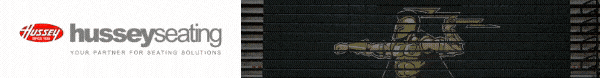By Ryan Pitterle
As administrators and teachers prepped classrooms for the 2020-2021 school year, they were forced to reimagine everything.
From removing unnecessary furniture from the classroom to putting desks 6 feet apart, there was no handbook for how to set up a socially distanced classroom.
Yet, teachers had to make it happen, and, along the way, they adapted as things continued to change throughout the school year.
Technology has steadily been making its way into classrooms across the country, and the pandemic sped up the adoption of technology buys. But, as with anything, making a purchase in haste can lead to unnecessary overspending.
Here are some basic steps to consider when making a projector purchase for your classroom.
Step 1: Consider the projector’s location.
The first consideration in choosing a projector is location – meaning, where your projector is going to be installed.
There is no one-size-fits-all solution for technology in classrooms since the variations are vast. But, there is a sweet spot on what will work best for projection based on room design, customer priorities and lens throw distance calculations (more on that a bit later). Many of these factors are dependent on where you are going to put your projector.
The most common installation in a classroom is a projector on the ceiling. However, some schools will want a projector installed on the wall, and some will need to move a projector from room to room throughout the day, using the projector on a cart.
Once you know where your projector will be located and where the students are sitting in relation to the projector, you’ll be able to understand your projection needs.
Step 2: Do the math.
The next step is calculating throw. Throw is the distance between the projector lens and the screen, which affects the screen size needed for a projector.
Let’s take a look at the math. Using a 100-inch-wide screen as an example – what type of projector would we need to install?
Every projector has a throw ratio. A common throw is 1.4 – 1.6:1, which is the distance to width. (The range variance is because you have zoom ability on a projector.) For every inch wide, it needs to be 1.4 – 1.6 inches back. Carry the one, for a 100-inch-wide screen your projector needs to be 140 – 160 inches back from the screen.
In situations where an existing projector is being replaced or ceiling obstructions such as lighting or HVAC exists and you cannot mount the projector within the given range (ex. 140 – 160 inches back), some projectors offer a broader throw range. In this case, a projector with a throw ratio of 1.2 – 2.0, for example, will allow you to place the projector 120 – 200 inches back to fill the same 100-inch-wide screen.
Step 3: Considering projector options
After you’ve determined location and the distance between the projector lens and the screen, it’s time to consider the various projector options. When choosing a projector, first determine your usage model.
For education customers, that means thinking about how many hours a day your projector will be on. For most, it’s 8 hours a day, 5 days a week for 38 weeks a year – or roughly 1,500 hours per school year. This helps to understand the life of the lamps and the life of the projector for your specific needs.
Industry specific
There are countless projector options on the market, and the choices seem endless. Finding projectors that are purpose-built for the education industry eliminates unnecessary spending.
These projectors are built/upgraded specifically for education and designed with lamp life in mind, not the other way around.
Lamp vs. laser
Lamp technology has evolved, and some projectors have lamps that last up to 20,000 hours. This effectively eliminates lamp maintenance for the life of the projector, which is ideal for school districts that are strapped for resources lately.
Plus, laser projectors are more expensive and not necessary for a typical K-12 education usage model. When you multiply the extra cost times several projectors throughout a school, you may realize you can save quite a bit of money.
Networking capabilities
If you are purchasing projectors for a school, the likelihood is you are purchasing more than one. Installing projectors with networking capabilities enables administrators to manage all projectors on the network from one central location.
Rather than walking from classroom to classroom manually turning on projectors to check for maintenance issues, everything can be managed from one central computer.
The Bottom Line
Ultimately, there are specific projectors that best suit the needs of a classroom. Instead of searching for a projector first and then considering how it will fit into your space, it’s best to first consider the room size, location of projector and screen and usage for your classroom, and then find a projector that fits those needs.
Ryan Pitterle is a product manager at Sharp NEC Display Solutions, a leading global provider of professional and commercial visual technology and digital signage solutions, www.sharpnecdisplays.us.