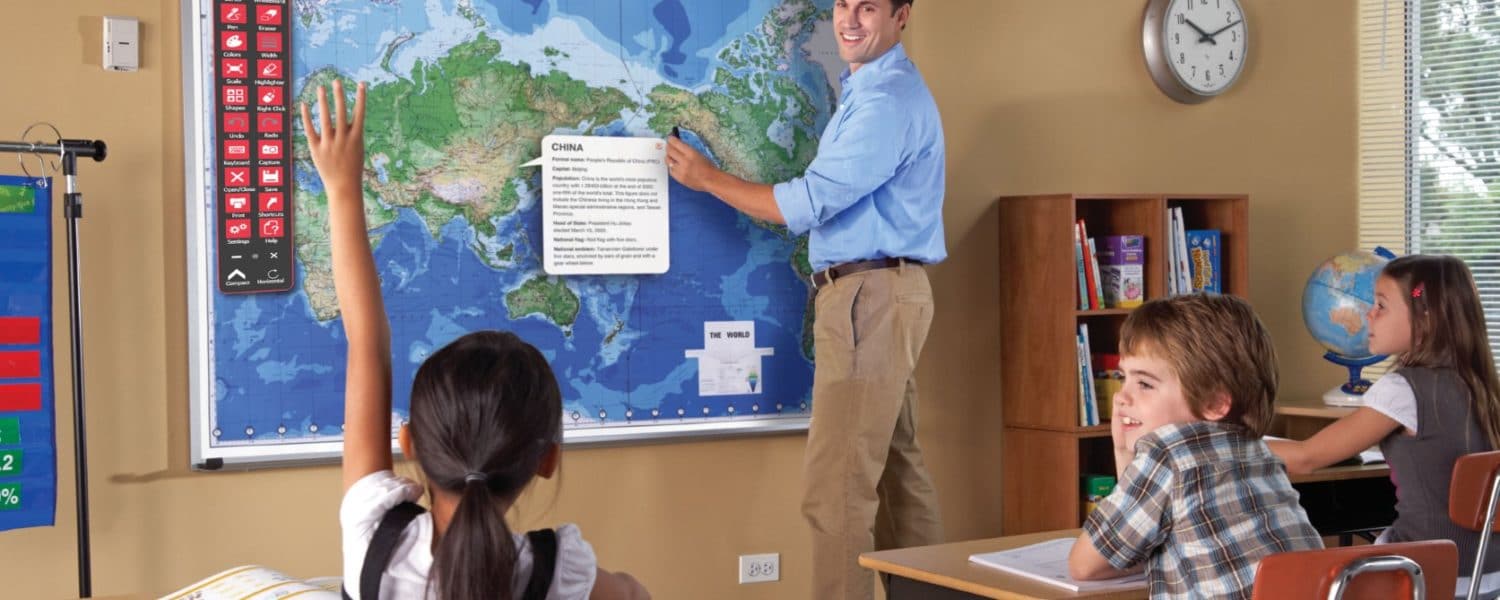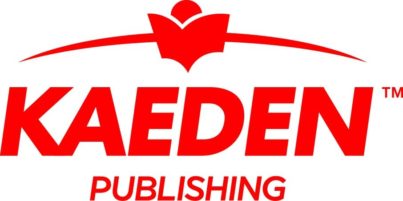How can an educator make an interactive whiteboard even more effective? By pairing it with other classroom technologies and tools! Interactive whiteboards offer a great deal of flexibility with the types of technologies and web-based tools you can pair them with, heightening learning and collaboration.
Many educators incorporate iPads and tablets into their lessons, and a great number of classrooms have implemented them on a 1:1 scale. These devices can be used to control interactive whiteboards from across the room. Doceri is a downloadable application that allows a teacher or presenter to control a computer’s desktop from an iPad. After Doceri is installed on both the iPad and desktop, the iPad and desktop are paired with one another from the same Wi-Fi network. Teachers now have the flexibility to present their material from the front of the room, or walk amongst their students while controlling their computer. Interactive whiteboard software like BoardShare is perfect for this application, as a teacher can share the iPad amongst students and have them create their own annotations or answer questions from their desk that the entire class can see.
iPads and tablets can also be used to pair interactive whiteboards with QR codes, a machine-readable black and white square code used for storing information. There are a number of resources available to get started with QR codes, including QR code generator websites, and QR code scanner applications like Qrafter. QR codes are particularly effective at heightening collaboration between students. One BoardShare customer put her students in different groups, and had them scan QR codes around the classroom to generate different mathematical problems they needed to solve. The students would then use Doceri to answer the question on the BoardShare whiteboard space. If a teacher needs students to quickly access a website or activity from their iPads, they can have the students scan a QR code containing the website URL with their device.
Interactive whiteboards are also great to use with web-based collaboration tools like GoToMeeting. GoToMeeting is particularly useful for faculty conference calls or staff trainings where everyone may not be able to attend. The presenter can share their screen, and the attendees can see the annotations made on their screen in real time. GoToMeeting also allows the option to record everything on your screen in real time; BoardShare utilizes this feature to create our software update tutorials. Vidyo is another video-conferencing tool that is designed for education and creating a virtual classroom, and can be used with interactive software.
Interactive whiteboards can also be used in conjunction with document cameras. Document cameras allow you to view any object up close, which can be shared to the class. Many document cameras can be used in conjunction with interactive software. Teachers can project the image from the document camera to the front of the classroom, and annotate on that image using interactive software tools.
If you’re looking to punch up your makerspaces, interactive whiteboards are a great way to do so. Makerspace lessons often involve a great deal of planning, so an interactive whiteboard can be used to draw diagrams of projects students want to build, brainstorm ideas, and draw the designs of bots they are hoping to construct. Combine your document camera, makerspace bots, and interactive whiteboard tools to track your work. Use real-time image capturing on the document camera to take pictures of students’ bot creations; import those images into your interactive whiteboard presentation throughout the year, and see how students have progressed with their designs.
Interactive whiteboards are truly a dynamic tool that can be used with different tools and technologies.
This information is courtesy of BoardShare, www.myboardshare.com. BoardShare specializes in affordable education technology. Their signature product, the BoardShare device, can make any ordinary surface into an interactive workspace when paired with a laptop and projector.