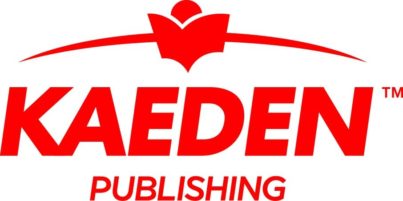By Jason Meyer
A classroom’s presentation display is often the centerpiece of the room and of instruction. So when it comes to choosing the best display technology, schools should think carefully about what they want to accomplish with the technology, and then choose the best product to fit their needs and their budgets.
For example, is the display being used in a small classroom, or a larger venue? Will students be using it for interactive lessons? How heavily will it be used and what is the school’s budget for ongoing maintenance?
These are just some of the many questions school leaders and IT directors should ask in order to determine the best display to fit their needs. Here are some parameters that schools should take into consideration.
Image Size and Quality
Perhaps the most important aspects of selecting display technology are image quality and size. After all, when students watch a documentary in their film studies class or a geography teacher displays a map of Africa, those images need to be large enough and bright enough for everyone in the classroom to see, even those at the back of the room.
For this, projection technology by far provides schools with the best bang for their buck. Both long-throw projectors and short-throw displays provide outstanding value for the image size. At the lowest end, schools can purchase a classroom projector that provides a 200-inch diagonal image for $299. This image size is large enough for a standard classroom and most of the larger spaces as well. No other display technology provides that kind of value.
LCD projection displays also offer HD resolution and up to 4,000 lumens of equal white and color brightness, which means they offer amazing image quality even in well-lit rooms.
Flexible Placement
When picking a technology, school leaders should also think about the location of the display. In most classrooms, wall space is considered prime real-estate. Teachers want to be able to cover their walls with student projects, homework lists, maps, inspirational quotes and everything else in between. Plus, they also need a surface that remains free from materials that they can write on to demonstrate a math problem or show the class how to conjugate a verb.
Twenty years ago, this surface was a chalkboard. Now it’s often a whiteboard. Because of the need to have surfaces to write on and surfaces to hang things on, any technology that can help the walls do double-duty is a good idea.
Saving wall space is one huge benefit of projection technology. The projector itself is small and can be mounted on the ceiling where it doesn’t take up valuable wall space. It can display an image on any surface – a wall, whiteboard, or a pull-down screen. When the projector isn’t in use, the teacher can use that wall space for something else. Static displays such as flat panels don’t allow that type of flexibility.
Maintenance Costs
Ongoing maintenance costs is another consideration. Here is where I’d like to discuss a type of technology that those in the industry believe is the future of projection technology – laser displays.
First, let me say that the lamp-based projectors – the most common type of projection technology in education today – continue to be a great investment in terms of ongoing maintenance costs. The ideas that projector lamps are expensive and don’t last very long are myths. Some lamps last between 6,000 and 12,000 hours and cost $49.
A recent study noted that schools use projectors roughly 600 hours a year. That means a school could use that projector for 10 years without ever changing a lamp. Most schools update their display technology every seven to nine years, so there’s actually a greater chance they would buy new equipment before they would ever need to change a single lamp.
However, if a school expects the projector will be heavily used, or if they plan to keep it for more than 10 years and don’t want to worry about ever changing lamps, laser displays are a great option. Compared with the 6,000 to 12,000 hours of a projector lamp, a laser light source will last up to 20,000 hours. That’s more than 33 years with typical use. It completely removes any concern about lamp maintenance.
Let’s talk a little bit about laser technology. It works a bit differently than traditional lamp-based projectors. With traditional projectors, the light shines through the lamp to create the red, green and blue colors that comprise the image. Laser technology is different in that there is no lamp. Instead, banks of blue lasers are used in combination with other technology inside the projector to create pure white light. That white light is then stripped down to the red, green and blue (RGB) to create the full-color image.
Laser displays offer amazing image quality due to the high contrast ratio. But the main benefit of using a laser display is that it reduces maintenance costs. This is why laser technology is popular in commercial applications – and why it’s becoming more and more popular in school auditoriums and gymnasiums in addition to classrooms.
Those of us in the industry believe that the trend over the next three to five years will be to shift to laser technology because of the reasons mentioned above. Laser technology currently costs a bit more than traditional projection displays, but those prices will come down over time. If a school, or the school board, wants a longer lasting light source, they may choose to invest in laser.
Student Engagement
But one of the most important questions for teachers to consider is whether these displays enhance teaching and learning. With projection technology, the answer is a resounding yes.
That’s because both lamp and laser displays offer options for interactivity, which opens new opportunities for teaching and learning. Interactivity allows students to use their fingers or interactive pens to draw on the image as it is projected on the wall. They can draw shapes, write words, or drag and drop items.
In a lesson to help students master vowel-consonant sounds at Des Moines Public Schools, the teacher uses an interactive display to show images of the answers in floating bubbles on the wall. The students throw soft Koosh balls at the wall to hit the bubble that contains the correct answer. This type of interactivity is a great way to engage students, keep them active, and make learning fun.
Interactive displays can boost collaboration in all subjects. A music teacher, for example, could project an interactive image of a keyboard onto the wall and students could go up to the wall and touch the images of the keys to play a piece of music together. A math teacher could ask a group to display the math problem they are working on and have other students take turns trying to solve the problem interactively and in real time.
Choosing a display that is right for a school’s needs and budget takes careful consideration and some research. By evaluating the needs of the classrooms, the school’s budget, and by considering display size, future maintenance costs and interactive options, schools can make an informed decision and pick a display that is right for them.
Jason Meyer is education product manager at Epson America, www.epson.com. Epson is a global technology leader dedicated to connecting people, things and information with its original efficient, compact and precision technologies.